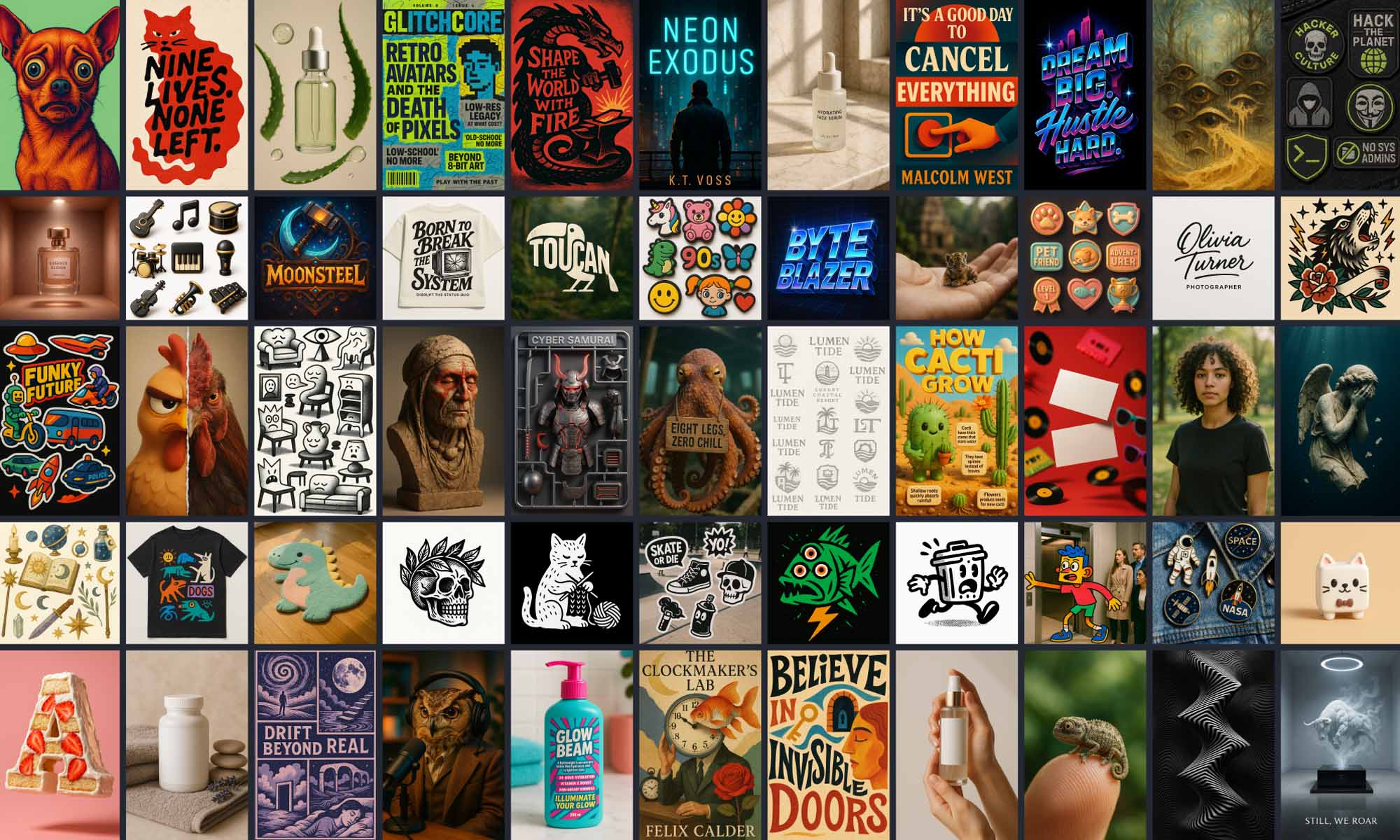80 Visual Prompt Enhancers to Transform Your AI Art – Mood, Camera, Lighting, Texture & More
Share
Creating standout visuals with ChatGPT isn't just about what you prompt—it's about how you build it.
If you've ever wondered why some text-to-image results look like polished studio photography, while others fall flat, the secret often lies in the visual modifiers. These sentence-level add-ons control everything from lighting to lens choice to texture and shading.
This guide gives you 80 precision-crafted visual prompt enhancers, broken into 8 categories. Plus, you can download the full prompt configuration document at the end—ready to copy and paste into your next ChatGPT project.
📸 Mood & Lighting: Set the Scene's Soul
Lighting is emotion in image form. Whether you want ethereal dusk or high-drama studio glare, lighting modifiers shape the feeling of your scene.
• Use golden-hour glows for nostalgia.
• Introduce candlelight for intimacy.
• Go full neon for an edgy, modern look.
These prompts let you simulate natural, ambient, cinematic, or artificial lighting with precision.
🎞️ Camera & Lens: Control Perspective & Depth
Camera modifiers simulate different photography styles. From ultra-wide 14 mm shots to creamy 85 mm portrait compression, these settings:
• Define the spatial feel of the image.
• Add organic blur and bokeh.
• Mimic real DSLR quirks like chromatic aberration or lens distortion.
Perfect for creating product renders, portraits, or immersive wide scenes.
🗺️ Composition: Guide the Viewer’s Eye
Composition is where photography meets psychology. These prompts help you:
• Frame subjects using the rule of thirds or golden spirals.
• Add depth with layered foregrounds.
• Create balance (or tension) with symmetry and diagonals.
Want a minimalist look? Try generous negative space. Want cinematic flow? Use leading lines.
🎨 Color & Grading: Set the Mood with Hues
Think of color grading as the visual EQ for your scene. These 10 enhancers shift emotional tone using color theory:
• Teal-orange = action, drama
• Pastel = soft, whimsical
• Monochrome = focused, moody
• Portra 400 = analog warmth
Whether you're going retro or futuristic, color grading unlocks the vibe.
🧱 Texture & Overlay: Add Tactile Realism
Flat images feel lifeless. Texture prompts introduce subtle grain, overlays, and visual grit that make images feel “real.”
• Film grain = analog charm
• Dust and scratches = vintage touch
• Halftone dots = comic-book pop
•Paper and chalk = handcrafted feel
These are key for zines, posters, album art, or anything with a tactile vibe.
⚙️ Octane Engine Settings: Photoreal Render Simulation
Planning renders or hyperreal scenes? These simulate real-world lighting engines like Octane:
• Control render kernels (Path Tracing, PMC, Direct Lighting)
• Set bounce depths for reflections and shadows
• Optimize noise reduction and GPU memory usage
Ideal for 3D-style renders, product showcases, or architectural visualizations.
🛠️ Material & Shader: Define the Surface Feel
Not all materials reflect light the same. Use these to describe surface physics:
• Glass, resin, metal, ceramic
• Subsurface skin shaders
• Fabric weaves and chalk-matte paints
These details matter when creating fashion, jewelry, packaging, or close-up object visuals.
💡 Lighting & Effects: Add Cinematic Polish
This final category deals with post-processing and advanced lighting tricks:
• Add fog, caustics, or bloom
• Use shadow catchers and gobo projections
• Simulate LUT filters or HDRI maps
These give your scene that final 10% of cinematic finish—ideal for storytelling and atmosphere.
📚 Get the Full Visual Enhancer Library
Want all 80 visual prompt enhancers in a clean, organized format?
📥 Download the 80 Prompt Enhancers PDF
Includes:
• Category headers
• Clean formatting
• Ready-to-copy prompts
Perfect for reference during your next creative project or prompt crafting session.
✍️ Final Thoughts
Every prompt starts with an idea—but the magic comes from how you shape it. Whether you're crafting portraits, mockups, environments, or experimental art, these visual enhancers give you total creative control.
✨ Mix and stack them. Try a few combos. And most importantly—keep experimenting.